Shenzhen Xingtong IOT Technology Co., Ltd.
Barcode Scanner Manufacturer with development & Invention ability


Make sure the price checker is properly connected to the power supply and the power supply is stable.
If the price check machine has an on/off button, press the button to start the device. If there is no obvious switch button, you may need to start the operation through a touch screen or other interface.
During the device startup process, some splash screens or LOGOs may be displayed, which is normal.
Wait for the device to fully boot and load the necessary software and systems. This may take some time depending on the performance and configuration of the device.
Once the device is started, you can start checking prices. According to the interface prompts of the device, use the QR code scanning window or touch screen to enter the product barcode or name to check the product price and other related information.
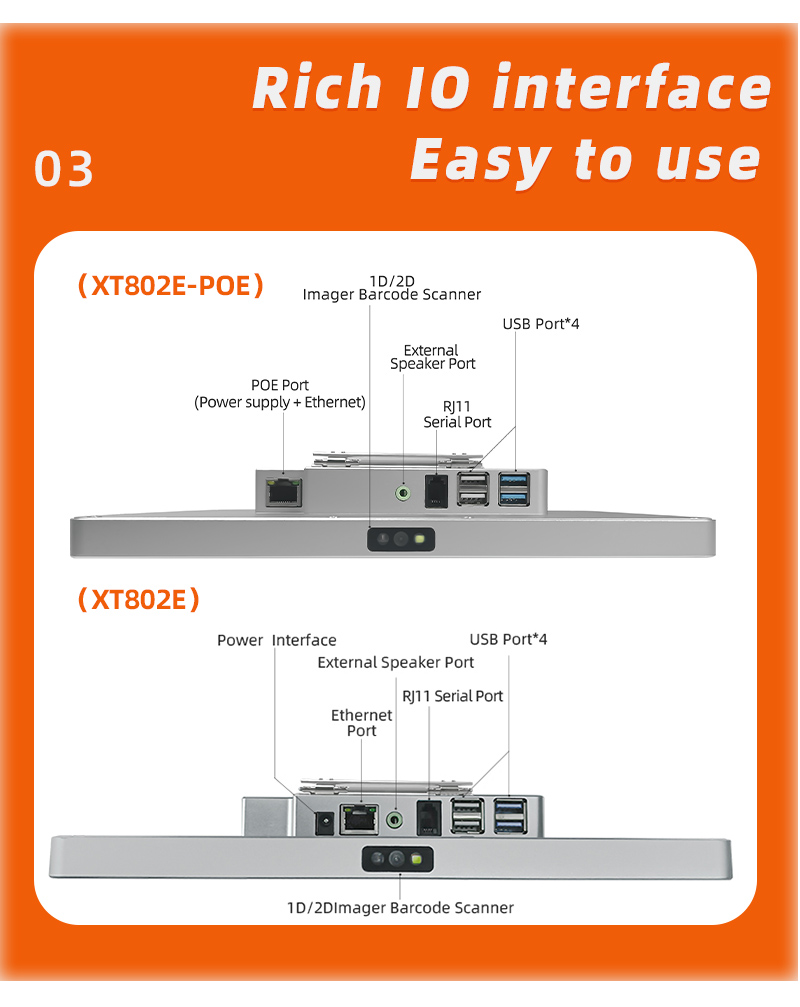
Reasons Why the Price Checking Machine Cannot be Turned On
Power Problem
First check whether the price checker is correctly connected to the power socket and make sure the power socket is working properly. If there is a problem with the power supply, try replacing the electrical outlet.
Power Adapter Problem
If the price check machine is powered by an external power adapter, make sure the adapter is working properly. Do not use power adapters from other brands of machines to avoid the motherboard of the price checking machine being burned out due to different power levels.
Equipment Failure
If there are no problems with the power supply and adapter, it is recommended to contact the device manufacturer's technical support team for further troubleshooting and repair.
Display Problem
If the price checker's display is unresponsive but the device is still running internally, the display may be faulty. You can try to restart the device or check whether the display connection is normal.



